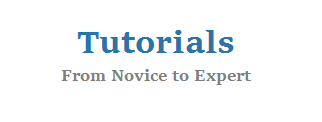Below error occurs because it is not allowing Less secure apps to access gmail account from Bonitasoft. Go to this link https://www.google.com/settings/security/lesssecureapps then Turn On and check the email connector it should work. smtp.gmail.com with port: 587 for TLS s,tp.gmail.com with port: 465 for SSL java.lang.reflect.InvocationTargetException org.bonitasoft.engine.bpm.connector.ConnectorExecutionException: USERNAME=install | org.bonitasoft.engine.core.connector.exception.SConnectorException: org.bonitasoft.engine.connector.exception.SConnectorException: java.util.concurrent.ExecutionException: org.bonitasoft.engine.connector.exception.SConnectorException: org.bonitasoft.engine.connector.ConnectorException: javax.mail.AuthenticationFailedException: 534-5.7.14 […]