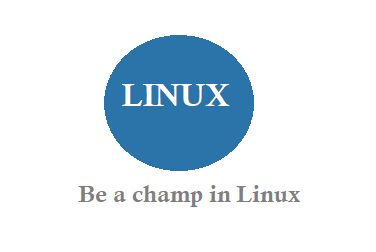
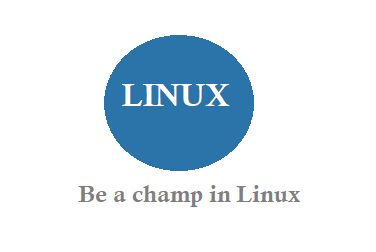
Related Articles
How to see configuration of a Linux system
All configuration files are located in proc files on Linux. To see CPU Info on Linux, see below command cat proc/cpuinfo To see Memory Info on Linux, see below command cat proc/meminfo or free -m or free -g
Few linux commands which are helpful
To download a file wgett urloffile To see log file contents , run time file tail -f filename To return back from file ctrl+c To edit a file vi filename return back :q! or :wq! to insert in file use insert key
Command to see memory space on Linux in GB
Command to see Memory Space available in GB on Linux df -h How to start restart linux: just enter restart How to start Mysql on Centos Linux server: /etc/init.d/mysqld start Restart Mysql on Linux Centos: /etc/init.d/mysqld restart Stop Mysql on Linux Centos: /etc/init.d/mysqld stop Check status of Mysql on Linux Centos: /etc/init.d/mysqld status How to […]