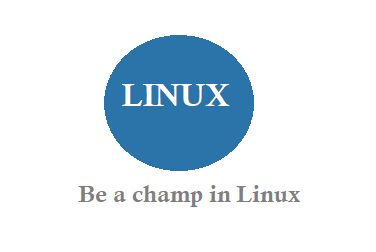Restart, Start, Stop MySQL from the Command Line Terminal, OSX, Linux To restart, start or stop MySQL server from the command line, do the following at the shell prompt… Start Stop Restart Mysql Commands Start Mysql on Linux — /etc/init.d/mysqld start Stop Mysql on Linux — /etc/init.d/mysqld stop Restart Mysql on Linux — /etc/init.d/mysqld restart […]
Linux
How to Run a Shell Script as Automatic Start Up Service in Linux Centos
Follow below steps to Create start services at startup automatically in Linux. Run a Shell Script as Automatic Start Up Service 1. Create a Shell Script Serivce named myserviced(anyname is ok) in /etc/init.d dir 2. Add it to chkconfig sudo /sbin/chkconfig –add myserviced 3. To check whether the serivce is sucessfully added in chkconfig sudo […]
Command to see memory space on Linux in GB
Command to see Memory Space available in GB on Linux df -h How to start restart linux: just enter restart How to start Mysql on Centos Linux server: /etc/init.d/mysqld start Restart Mysql on Linux Centos: /etc/init.d/mysqld restart Stop Mysql on Linux Centos: /etc/init.d/mysqld stop Check status of Mysql on Linux Centos: /etc/init.d/mysqld status How to […]
Linux Commands with Action
Type “Info” to get the list on the linux terminal. Linux Commands with Action Linux Commands List * aclocal: (automake)Invoking aclocal. Generating aclocal.m4. * autoconf: (autoconf)autoconf Invocation. How to create configuration scripts * autoheader: (autoconf)autoheader Invocation. How to create configuration templates * autom4te: (autoconf)autom4te Invocation. […]
How to start Mysql on Linux
To start Mysql on Linux : cd etc/init.d/mysqld start or cd etc/init.d/mysql start
How to edit or write a file in Linux
To open a file vi filename to edit file press insert or i and to exit escape :wq! exit without write anything escape:q!
How to see configuration of a Linux system
All configuration files are located in proc files on Linux. To see CPU Info on Linux, see below command cat proc/cpuinfo To see Memory Info on Linux, see below command cat proc/meminfo or free -m or free -g
Few linux commands which are helpful
To download a file wgett urloffile To see log file contents , run time file tail -f filename To return back from file ctrl+c To edit a file vi filename return back :q! or :wq! to insert in file use insert key
How to see Ip Address in Linux Machine
Just type below on command prompt of Linux /sbin/ifconfig or /sbin/ifconfig | less You can see the IP address.
How to send email from Linux
Type as below on command prompt: mail -s “test” vchidura@app.comtype your message if over then enterctrl+dit will prompt forcc: type if you needthen press ctrl+d finished.