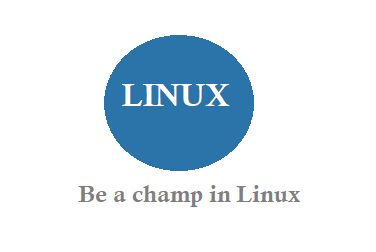Type “Info” to get the list on the linux terminal. Linux Commands with Action Linux Commands List * aclocal: (automake)Invoking aclocal. Generating aclocal.m4. * autoconf: (autoconf)autoconf Invocation. How to create configuration scripts * autoheader: (autoconf)autoheader Invocation. How to create configuration templates * autom4te: (autoconf)autom4te Invocation. […]
Author: viveik
Print Window Page Using Javascript
Below script prints the window page by simple javascript function. See below :
Simple PHP Dropdown Menu Example
<html> <title>PHP Dropdown Menu Example</title> <head></head> <body> <form method=”POST” action=”phpdropdown.php”> <select name=”user”> <option value=”vivek” selected=’selected’>Vivek</option> <option value=”Raj”>Raj</option> <option value=”Vicky” >Vicky</option> </select> <input type=”submit” name=”go” value=”Go”> </form> </body> </html> <?php if(isset($_POST[“user”])) { $user = $_POST[“user”]; echo $user; } ?> To get selected value use this < option value=”vivek” selected=’selected’>Vivek </ option> Use this at top for […]
How to start Mysql on Linux
To start Mysql on Linux : cd etc/init.d/mysqld start or cd etc/init.d/mysql start
How to edit or write a file in Linux
To open a file vi filename to edit file press insert or i and to exit escape :wq! exit without write anything escape:q!
How to see configuration of a Linux system
All configuration files are located in proc files on Linux. To see CPU Info on Linux, see below command cat proc/cpuinfo To see Memory Info on Linux, see below command cat proc/meminfo or free -m or free -g
Few linux commands which are helpful
To download a file wgett urloffile To see log file contents , run time file tail -f filename To return back from file ctrl+c To edit a file vi filename return back :q! or :wq! to insert in file use insert key
How to see Ip Address in Linux Machine
Just type below on command prompt of Linux /sbin/ifconfig or /sbin/ifconfig | less You can see the IP address.
How to send email from Linux
Type as below on command prompt: mail -s “test” vchidura@app.comtype your message if over then enterctrl+dit will prompt forcc: type if you needthen press ctrl+d finished.
Unzip using 7zip on Linux Centos
7z x filename.zip extract all zip archives 7z x *.zip to unzip on specific location or folder 7z x filename.zip foldername 7z x *.zip foldername Install 7zip on Linux Centos yum install p7zip Install 7zip on Linux Ubuntu sudo apt-get install p7zip a to archive $ 7za a myfiles.7z myfiles/