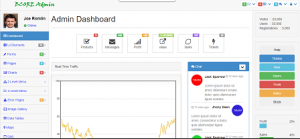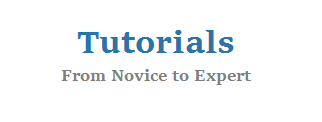Related Articles
Sidebar Floating Share Buttons
SideBar Floating Share Buttons Code Start Below Tweet SideBar Floating Share Buttons Code End
How to Create a Google Hangout Widget for Website
Google+ Hangout button for Website The Hangout button lets you launch a Google+ Hangout directly from your site. When you use the button, you can set up the Hangout in a variety of configurations. For example, you can specify Hangout apps that launch along with the Hangout and setup the Hangout as a regular Hangout […]
Simple PHP Dropdown Menu Example
<html> <title>PHP Dropdown Menu Example</title> <head></head> <body> <form method=”POST” action=”phpdropdown.php”> <select name=”user”> <option value=”vivek” selected=’selected’>Vivek</option> <option value=”Raj”>Raj</option> <option value=”Vicky” >Vicky</option> </select> <input type=”submit” name=”go” value=”Go”> </form> </body> </html> <?php if(isset($_POST[“user”])) { $user = $_POST[“user”]; echo $user; } ?> To get selected value use this < option value=”vivek” selected=’selected’>Vivek </ option> Use this at top for […]